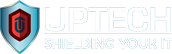Under Pressure?

One of the biggest threats to Business right now, are Phishing Scams.
83% of organisations, have said they have been caught out by an attack in the last year. under a third of Phishing Emails are actually opened, so the chances of getting one and opening it are high.
Just to make life more complicated, cyber criminals are using an approach from other ransomware group that gets people to feel over whelmed and anxious, so they give up there login credentials.
It starts like most other attacks. you get an email saying you have a potential breach or unwanted suspicious behaviour on an account. it may well say that an unknow subject is attempting to login from different locations or a different device attempt has been stopped. It asks you click a link to verify it is you.
That is worrying enough people want to know more!
But to make it more frightening, you get a countdown timer to put your details in before you are locked out. This is normally set to 1 hour, and if the time runs out, it says you will be locked out or deleted, all you have to do is enter you details.
This is really clever pressure tactics, to frighten people into take action straight away, and to think about it later.
But the truth is, that if the timer hits zero, nothing changes. but having that count down on the screen develops the anxiousness, that people don’t check if it is real or not.
The webpage you have been sent to is a fake! The Criminals will take the credentials and access you accounts, a huge problem you don’t want to happen. as that means dealing with the ICO, reporting a breach, potential legal actions, loss of reputation etc etc.
Your details could also be sold on the dark web, for other users to try on other accounts, or for others to also take that data.
Some quick tips are:
- Check the email address. Look for spelling and grammar mistakes
- Check the Links . Hover over the link to see where it is taking you.
- if you think you been duped, change you login details straight away.
- Dont click links in emails from untrusted people.
- Use your web browser to search for the login link.
We strongly recommend Password managers, which create long, strong and random passwords for you. They also store them all in one place and can auto fill credentials for you. so if it is not the right page, they know!
Share this information with your whole team, but friends and family as well. If anyone clicks a link you’re not happy about, ask us how to keep you safe.