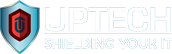Farewell to WordPad: An Era Ends

Can you believe it? After three decades of loyal service, Microsoft is bidding adieu to WordPad, the software that made its debut alongside Windows 95. This humble application, which allowed you to open .doc files without Word, is now on its way out.
But why the decision, and how might it impact your business?
Microsoft has recently unveiled its intentions to cease further updates to WordPad and eventually remove it from the Windows ecosystem. The details surrounding this transition are somewhat hazy, including the timeline for its implementation, but it’s certainly in the pipeline.
Let’s be candid here: How many times have you inadvertently launched a document in WordPad when your aim was to use Notepad?
Notepad serves as the go-to for plain text, while WordPad leans more toward word processing. It’s an easy mix-up to make.
Could this frequent confusion be the driving force behind WordPad’s impending demise? Or perhaps Microsoft is subtly encouraging more users to opt for Microsoft Word, an integral part of its Microsoft 365 suite.
According to a snippet from Microsoft’s recently updated list of deprecated Windows features, they recommend Microsoft Word for handling rich text documents and Windows Notepad for plain text documents. In essence, WordPad seems to be fading into the background.
However, let’s not indulge in excessive nostalgia. As a lifelong Windows user, I’ll admit that my encounters with WordPad have often been accidental. If it eventually disappears, I won’t lose any sleep over it. There’s no shortage of alternative word processing options, and personally, I’m rather partial to Word.
Yet, if you’re an unwavering WordPad enthusiast, don’t lose hope just yet. Microsoft is actively seeking feedback through the Windows Feedback Hub app. So, if there’s a groundswell of support, who knows? Perhaps Microsoft might reconsider and permit WordPad to linger on, even if it’s relegated to being an optional, infrequently updated app available through the Microsoft Store.
Should you need assistance in discovering the best applications for your business, please don’t hesitate to get in touch.