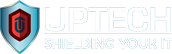No More “File Too Large to Send” Woes
How often have you found yourself in the middle of sending an urgent email, only to encounter the infuriating roadblock of the “file too large to send” error message?
Let’s be honest – it’s beyond frustrating, isn’t it?
But here’s the good news – Microsoft has come to the rescue, and they’re offering a solution that will put an end to this exasperating problem once and for all.
Believe it or not, this time, what seems too good to be true is, in fact, a reality!
In an official announcement on the Microsoft 365 roadmap, the tech giant has unveiled its ground-breaking plan to seamlessly integrate Outlook with Microsoft’s OneDrive cloud storage platform.
So, what does this mean for you? When you run into the dreaded attachment size limit, Outlook will step in and prompt you to effortlessly upload your file to OneDrive, ensuring that your important document reaches its intended recipient without a hitch.
Isn’t that ingenious?
While Android users will be the first to enjoy this remarkable feature, the rollout for everyone else is just around the corner, set to launch this month. The wait is almost over!
Soon, you won’t have to bother with compressing, resizing, or abandoning your large files, and you can bid farewell to the security risks associated with third-party services. Microsoft is leading the way toward a more streamlined and efficient email experience.
If you’re eager to maximize the benefits of your Microsoft 365 subscription, don’t hesitate to reach out to us. Uptech’s Multi Award-winning Managed IT Services are here to assist you every step of the way. Say goodbye to your “file too large to send” worries and embrace a hassle-free email experience with Uptech.