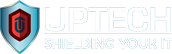Windows 11: The Ultimate Upgrade

Experience the enhanced world of Windows 11!
Prepare for a monumental leap in the world of Windows 11 as it takes your favourite tools to the next level.
Snipping Tool Revolutionized
Say goodbye to manual typing from screenshots. Windows 11 introduces ‘Text Actions’ in the Snipping Tool, allowing you to effortlessly copy and paste text from screenshots. Plus, the ‘Quick Redact’ function lets you securely hide sensitive information.
Seamless Integration with Android
With Windows 11’s Phone Link feature, your Android devices and PC are becoming best friends. Syncing is easier than ever.
Photos App Gets a Makeover
Microsoft has revamped the Photos app based on user feedback. Now, you can add a professional touch to your photos with the new ‘Background Blur’ option. Control blur intensity and select specific areas for blur.
Content Search for Your Memories
The ‘Content Search’ feature for photos on OneDrive is a game-changer. Search your photos by content, thanks to intelligent image detection software. No more endless scrolling – simply search and find.
Windows 11 Video Editor?
There’s a hint that Microsoft may be bringing back some video editing features. Keep an eye out for “Edit and Create Video options” at the top of the gallery view in future updates.
While we await these exciting changes, one thing is certain: Microsoft is dedicated to enhancing our digital lives. As a business owner, you should be excited about the possibilities these upgrades bring. Let’s make your Windows 11 experience exceptional.
Get started with Windows 11 and boost your team’s productivity with our expert IT support. Contact us today.