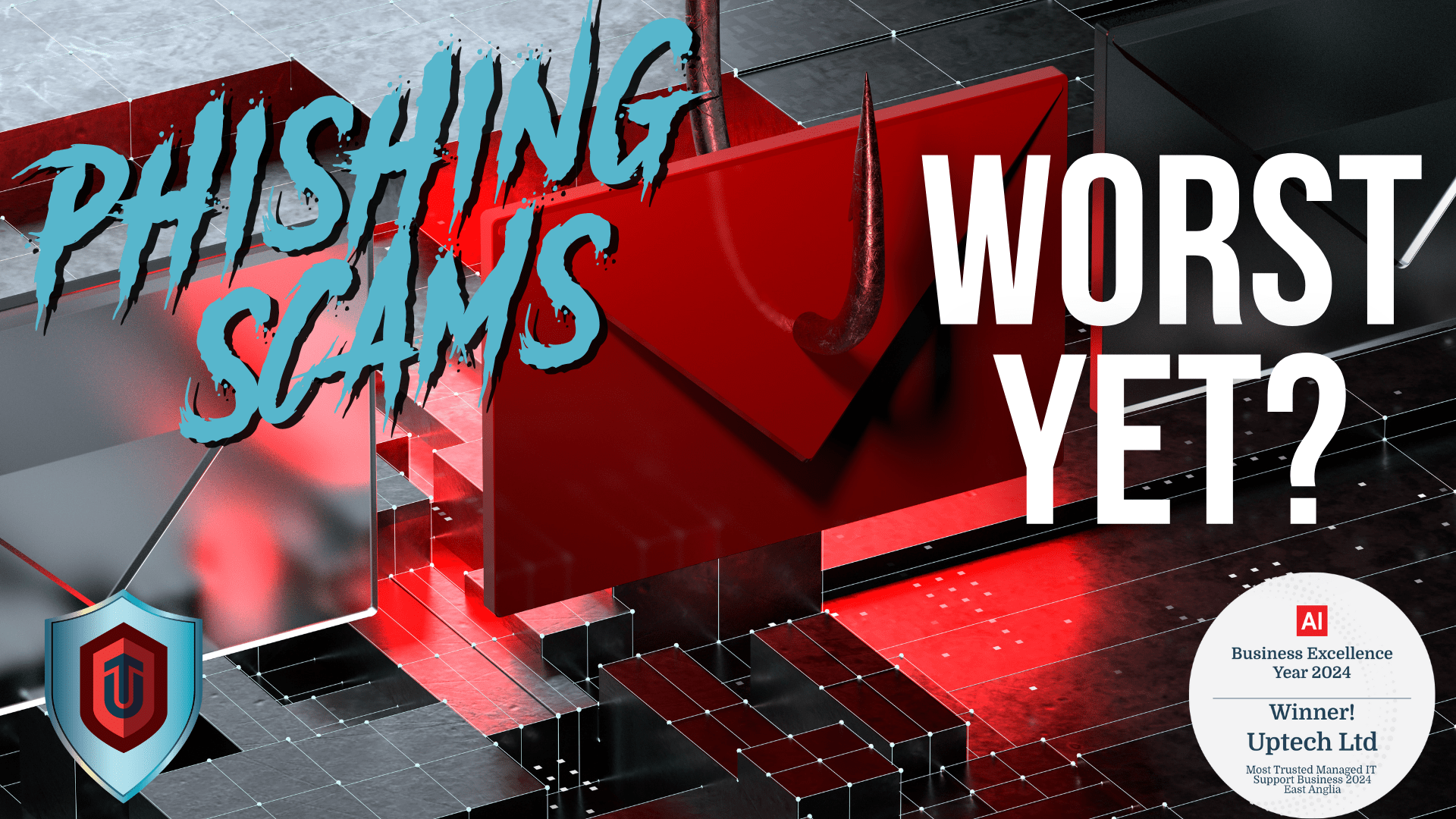Today, we’re diving into the crucial topic of malware attacks and why they pose a significant threat to businesses like yours.
Understanding Malware
Picture malware as the digital flu virus – it infiltrates systems, causing chaos. With strains like information-stealing malware, ransomware, and business email compromise (BEC), the risks are real.
Why Care About Malware?
Imagine smooth operations suddenly halted by encrypted files and ransom demands. That nightmare scenario isn’t just about money; it’s about your reputation and customer trust too.
Defensive Strategies
- Educate Your Team: Train employees to spot phishing emails and suspicious links.
- Armour Up Devices: Equip systems with top-notch security software.
- Backup Your Data: Regular backups to offsite locations can save you during an attack.
- Fortify Your Network: Strengthen security with firewalls and encryption.
- Stay Sceptical: Verify sender identities and avoid risky links or attachments.
- Have a Plan: Prepare an incident response plan for quick action during attacks.
The Growing Malware Threat
Malware attacks are evolving, targeting SMBs with precision. The 2023 Cybersecurity Report highlights a 30% increase in malware incidents among small businesses. Cybercriminals capitalize on vulnerabilities, making proactive defence paramount.
Educate Your Team
Cybersecurity training isn’t a one-time event; it’s an ongoing process. Regular sessions on spotting phishing attempts, recognizing suspicious links, and practicing safe online habits empower your team against evolving threats.
Armour Up Devices
Endpoint security is your first line of defence. Invest in robust antivirus software, firewalls, and intrusion detection systems (IDS) to shield devices from malware infiltration attempts.
Backup Your Data
Data backups aren’t just for disaster recovery; they’re ransomware insurance. Regularly back up critical data to secure cloud or offline storage. Automated backup solutions streamline this crucial task.
Fortify Your Network
Network security extends beyond firewalls. Implement strong encryption protocols, segment networks, and regularly update security protocols to thwart advanced threats.
Stay Sceptical
Encourage a culture of scepticism. Train employees to verify sender identities, double-check URLs before clicking, and report suspicious activities promptly.
Have a Plan
Prepare, don’t panic. Develop a comprehensive incident response plan outlining roles, steps for containment, data recovery procedures, and communication protocols. Regular drills keep teams sharp.
Uptech Ltd: Your Cybersecurity Partner
At Uptech Ltd, we understand the dynamic cybersecurity landscape. Our tailored solutions encompass risk assessments, security audits, training programs, and 24/7 monitoring to safeguard your business.
Conclusion
Malware threats loom large, but proactive defences and informed teams are potent shields. Don’t wait for an attack; fortify your defences today. Contact Uptech Ltd for comprehensive cybersecurity solutions tailored to your business needs. Together, we secure your digital journey.
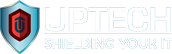




 itional approach of reaching out to your IT provider only when disaster strikes—a model known as ‘break/fix’—is fraught with drawbacks. This reactive method not only incurs unforeseen expenses but also involves lengthy waits and, let’s face it, an abundance of stress.
itional approach of reaching out to your IT provider only when disaster strikes—a model known as ‘break/fix’—is fraught with drawbacks. This reactive method not only incurs unforeseen expenses but also involves lengthy waits and, let’s face it, an abundance of stress.